



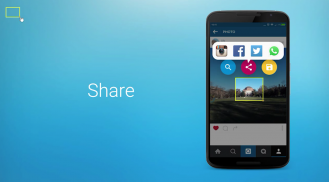
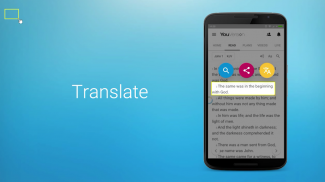
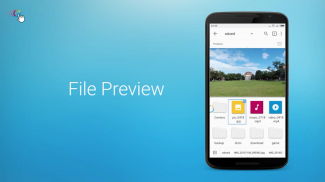
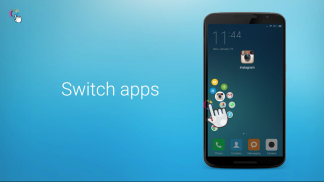
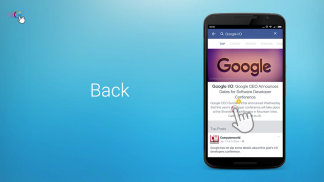
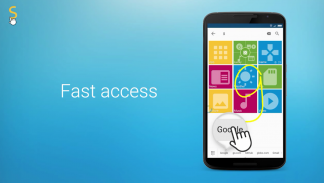
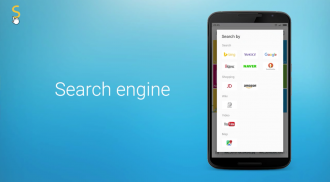

Description of fooView - Float Viewer
How many touches and clicks you have made on your phone every day? How much time you have spent on switching apps? How many useless operations, which should be saved, cost your PRECIOUS time?
Be Simple!
fooView - Float Viewer is a magic floating button. It's a system enhancement tool to help you access your favorite websites, apps, games, files, music, photos, videos, and screen contents by a gesture using one hand.
Please check the video.
fooView will utilize the internal power of your smart phones using machine learning techniques, save 80% of your operations, let everything be simple.
An easy gesture can do what?
·A crop for a quick screenshot, recognized automatically, share, and search?
·A swipe to preview files?
·An easy gesture to replace all the navigation physical keys?
·A long press gesture to switch and manage apps quickly?
<b>Features:</b>
<b>Simple</b>
One hand to operate, only a gesture.
·Crop a word to translate, save, share to your messenger...
·Crop a name such as in videos to search in multiple search engines
·Crop an image such as in games to screenshot (Android 5.0+), search, and share to social network or photos community...
·Crop a number to dial or check where it's from
·Crop an address to check how to route in maps
·Swipe for Back, Swipe long for Home, protecting physical keys
·Swipe up to Files/Weather/News or Floating Window
·Swipe down to Recent List/Notification
·Swipe in File to preview
·Long press to switch/manage apps
...
<b>Powerful</b>
·Small package size
·Floating browser. Different from others, it can be floating
·Full-featured floating files (images, music, videos, documents) manager for both local and network
·App manager
·Built-in viewers(such as pdf), players and downloader
·Multiple search engine...
·Gesture input
·Text recognition
·Regional screenshot and screen recorder(some requires Android 5.0+)
...
<b>Intelligent</b>
·Apps/webs are sorted automatically for quick search! Self-learn with more use
·Texts/Gestures are recognized
·Several modes to personalize
...
<b>Fun</b>
·Easy to learn. Inbuilt Guide, Demo Video, and Game to help you step in the world
·I'm feeling Lucky
<b>Translations</b>
https://crowdin.com/project/fooview
<b>Contact us</b>
Facebook: https://www.facebook.com/fooView
Twitter: @fooView_app
Google+: +Fooviewapp</br></br></br></br></br></br></br></br></br></br></br></br></br></br></br></br></br></br></br></br></br></br></br></br></br></br></br></br></br></br></br></br></br></br></br></br></br></br></br></br></br></br></br></br></br></br></br></br></br></br></br></br></br></br></br></br></br>










